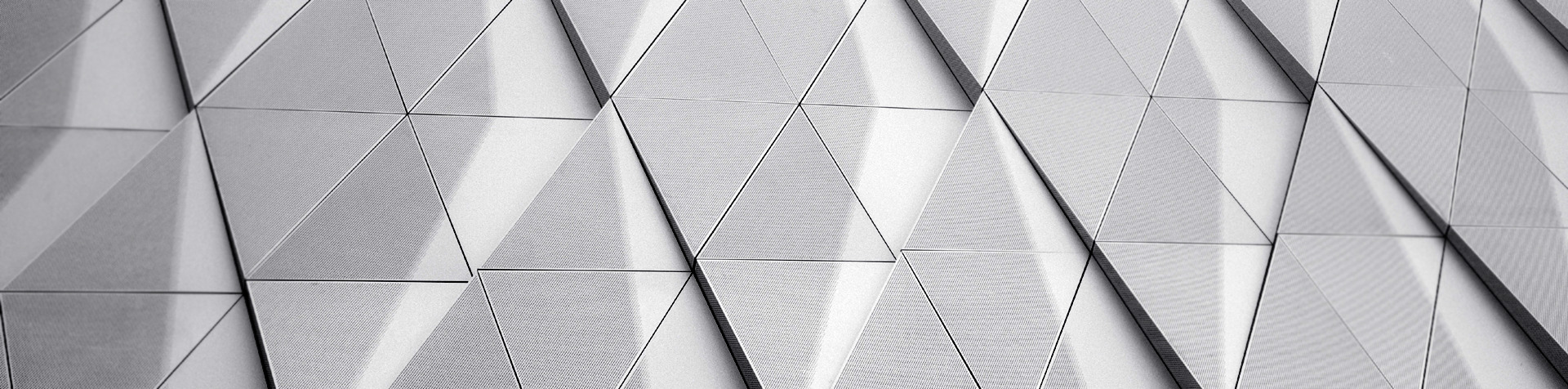KeyWin Light
Connect your Value and Key boxes to KeyWin Light
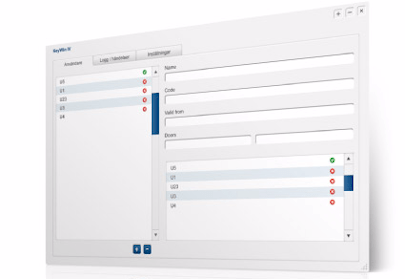
KeyWin Light Features
Easy to use
The administrator determines the members of staff who have access to a specific key by entering which user can log into the key cabinet or value box with his or her personal code.
USB flash drive
Transfer your settings easily via a USB flash drive and enter them in the key cabinet or value box.
Time channel
Limit a group's use by setting a time channel. The group's keys are available when the time channel is active.
Event log
Export the event log from the key cabinet or value box to the PC program using the USB flash drive.
Countdown function
This function determines how many times the user can enter the key cabinet, value box or compartment.
Export
You can always make a backup of the event log. Either via a CSV file which you can import to Excel or direct to a PDF file.
Backup
You can easily create backups for the entire key management program. They are automatically named with the date and time; it is just as simple to restore the backup as it is to create it.
Cabinet settings
In the settings, you set the number of doors you have in your system. You also choose a service code for program, key cabinet or value box.
Choice of language
You can choose between several different languages, e.g. Swedish, English, Finnish, German, Flemish, Spanish, etc.
Intelligent search function
The search function finds everything in KeyWin, since it searches on files, email, contacts, groups, alarms, etc. - as fast as you type.
KeyWin Light Features
Easy to use
The administrator determines the members of staff who have access to a specific key by entering which user can log into the key cabinet or value box with his or her personal code.
USB flash drive
Transfer your settings easily via a USB flash drive and enter them in the key cabinet or value box.
Time channel
Limit a group's use by setting a time channel. The group's keys are available when the time channel is active.
Event log
All events are registered in the log, both from key cabinets and from KeyWin5. You choose what will be shown. The intelligent search function, with select options and timeframe, simplifies obtaining the right information and producing reports.
Countdown function
This function determines how many times the user can enter the key cabinet, value box or compartment.
Export
You can always make a backup of the event log. Either via a CSV file which you can import to Excel or direct to a PDF file.
Backup
You can easily create backups for the entire key management program. They are automatically named with the date and time; it is just as simple to restore the backup as it is to create it.
Cabinet settings
In the settings, you set the number of doors you have in your system. You also choose a service code for program, key cabinet or value box.
Choice of language
You can choose between several different languages, e.g. Swedish, English, Finnish, German, Flemish, Spanish, etc.
Intelligent search function
The search function finds everything in KeyWin, since it searches on files, email, contacts, groups, alarms, etc. - as fast as you type.
 English (UK)
English (UK)  Ελληνικά (Hellas)
Ελληνικά (Hellas)